
As the internet has grown into an integral part of modern life, it’s no longer something that the older generations avoid, it’s become something used by thousands of people around the world, young and old.
For those who’ve grown up with the internet it’s easy to adapt to websites no matter which age you might be, for example those who were only 5 or 6 when the internet was introduced will have no problem using any website even at the age of 50 or 60. However for older generations still ‘new’ to the internet there can be a much bigger struggle.
If you’re looking to target an older audience, then there’s a number of things to consider when it comes to the overall design and functionality of your website. Don’t alienate your audience, design for them.
Increased font size
More often than not vision will diminish with age, if you want your visitors to be able to view your website without struggling then it’s a good idea to use at least a 12 point font within the website.
Whilst it’s seen as ‘trendy’ to include small artsy fonts in modern website design, if you want your website to be suitable for an older audience then be sure to make it practical. Simple, size 12 fonts are key for this.

Simplified forms
It’s a general assumption that older generations have a harder time filling out online forms and while this isn’t always necessarily true, it’s good to have simple forms for those who might find filling out forms more complicated.
Using large text fields, a clear page and giving detailed, specific instructions can be simple yet effective ways of making your online forms easier for people of all ages, specifically older people, to fill out.
Clear error messages
When filling out online forms it’s easy to make mistakes, we’ve probably all entered the wrong number or wrong postcode before and been told so by an error message in the form. It’s important to remember that older people may need a little extra help so your error messages should tell you exactly what’s wrong.
Your error message should make it clear what is wrong and how it can be fixed, if the wording is too vague then it can confuse people even more and cause them to go elsewhere.
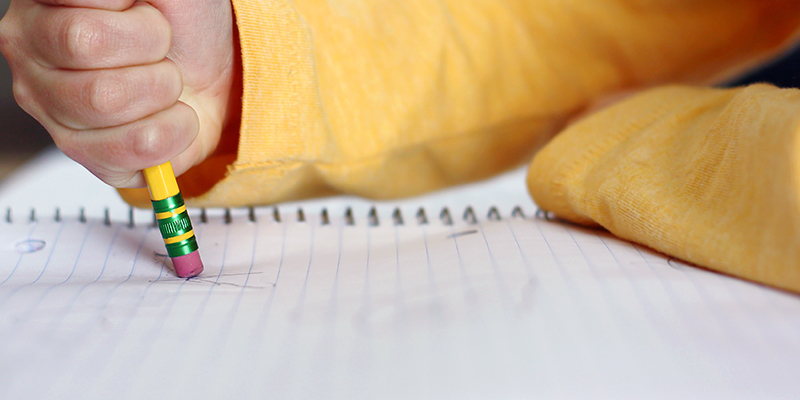
Make links obvious
Most websites will want you to perform an action, which will usually involve clicking on a link. In order to make sure that people know exactly where and what to click you need to make it obvious. Make sure your text links stand out from the rest of the text and if images need clicking tell your audience that is the case.
It’s also important to distinguish between visited links and ones that have not been clicked. You don’t want to send your visitors round in circles instead of to new content.
When designing your website for an older audience, it’s important to keep your website simple. In order to create a user friendly experience for older users, you need to incorporate the above elements along with a visually appealing website, helping you reach your target audience and create a customer relationship for years to come.






