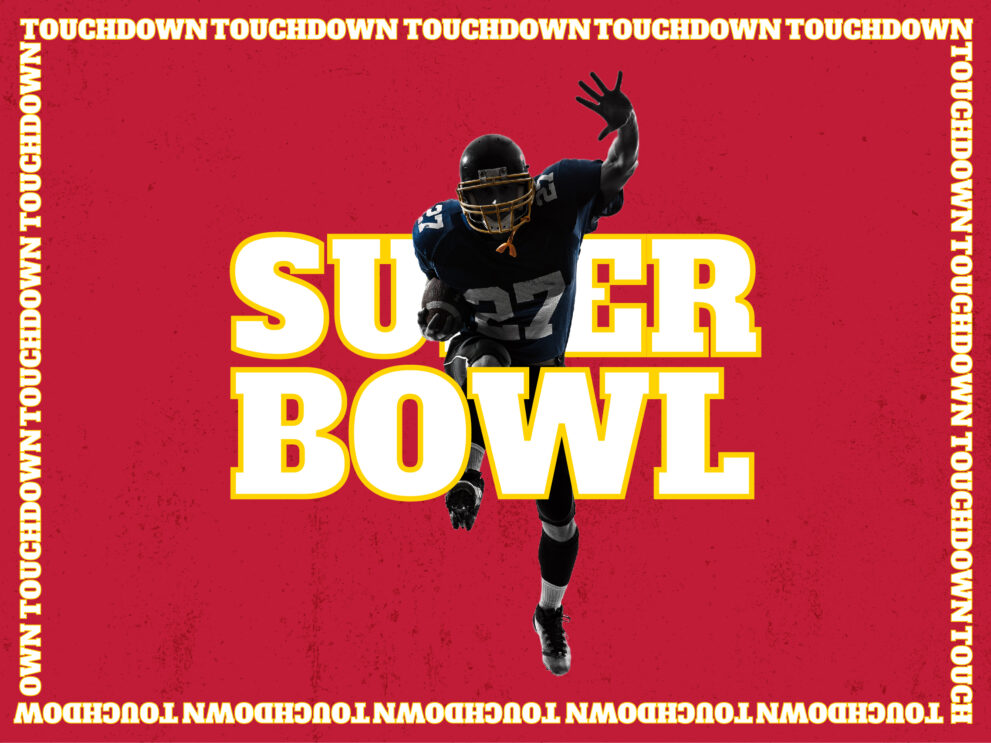
The average person receives about 50 emails a day, however whether they’re all read or not is a different story, with so many factors that can put people off reading an email, it’s important that those sending emails take the time to think or rethink just exactly what it is they include in their emails, including in their email signatures.
While you might be focusing on your subject lines and email body it’s important that you’re still sure to take the time to optimise your email signature, looking at even the smallest details in order to delight your audience.
Surprisingly there are still many people out there making mistakes when it comes to their email signatures. If you’re looking to make an impression here’s a list of 5 of the biggest mistakes you could be making when creating your email signature and how you can avoid them.
Including Too Many Contact Details
With a number of phone numbers, email addresses, websites and social media platforms out there, it can be tempting to include every single contact detail within your email signature, however this often isn’t for the best. Including too many details within your signature can be overwhelming and giving people too many options to reach you can actually lead to them not wanting to get in touch at all. Instead you should look to include only one or two contact details within your signature, mainly the details that you’re likely to respond to the quickest.
Not Designing For Mobile
These days more emails than ever before are being read on mobile devices such as phones and tablets, meaning that if your audience can’t easily see or interact with your email and email signature they are likely to delete your email. It’s important that you design your email for mobile devices, including things such as large fonts, clear images and a signature which includes links large enough for your audience to engage with. Remember usability has to take the forefront over design.
Including Irrelevant Information
If you have a blog or you’re looking to send people to your website, then you might consider sending people to these places through your email signature and while it can be a good idea to include these links you need to make sure that they manage to stay relevant to your email and your email signature. If you’re looking to include a link in your email, the link needs to be current, sending your audience to a page that isn’t relevant or hasn’t been updated in a long time can backfire, making you seem outdated and unprofessional.
Using Images As Your Signature
There are email providers out there that have a default setting that blocks images that are included in emails. If your signature includes an image that includes your name, job title and contact details you run the chance that people won’t be able to see any of the information included in your email signature. If you’re looking to include an image in your email signature, then it’s important to use an alt text behind it so that if your image doesn’t load your recipient doesn’t only receive a blank box.
Your email signature doesn’t need to be subdued but it does need to work, don’t lose readers, with a well optimised signature you can be generating more leads and find more people engaging with your emails in no time.






